Systems Notifications
PLEASE NOTE THAT THE PROCEDURES FOR RF71, 75, 76 & 77 ARE NOT YET AVAILABLE AND, RF73 & 74 ARE ONLY PARTIALLY IMPLEMENTED
RF71: Receive System Notifications.
Applicable roles: Registered User, Organisation Member, Metadata Editor, Metadata Publisher, NSIF Reviewer, CSI Reviewer, Portal Content Manager, and System Administrator
Procedure:
Expected results: Registered users shall be sent relevant system notifications, in accordance with their preference. Notifications shall be sent to the user’s email address.
RF72: Configure System Notifications.
Applicable roles: Registered User, Organisation Member, Metadata Editor, Metadata Publisher, NSIF Reviewer, CSI Reviewer, Portal Content Manager, and System Administrator
Procedure:
From the home page, click on your profile name in the top-right corner and then click on “Profile”.

On your profile page, click on “Manage”.

Scroll down and tick the box next to “Subscribe to notification emails”

Scroll down and click on “Update Profile”
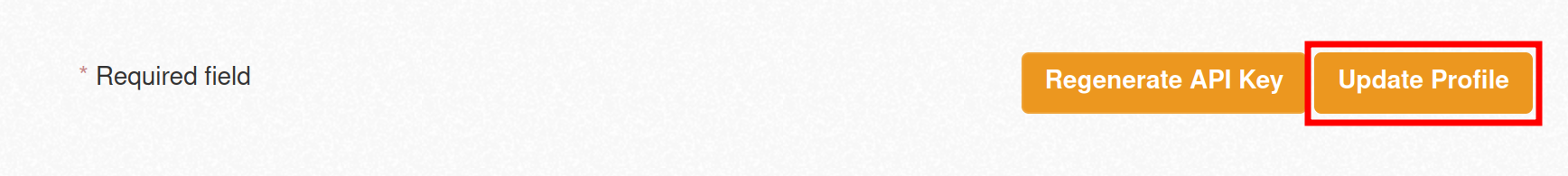
Expected results: Registered users shall be able to enable/disable the various automated system notifications
described in the requirements below.
RF73: Be Notified of the Creation of New Metadata Records according to a Set of Filtering Criteria.
Applicable roles: Organisation Member, Metadata Editor, and Metadata Publisher
Procedure:
In the navigation bar, which is located horizontally at the top of the screen, select ‘Organisations’.
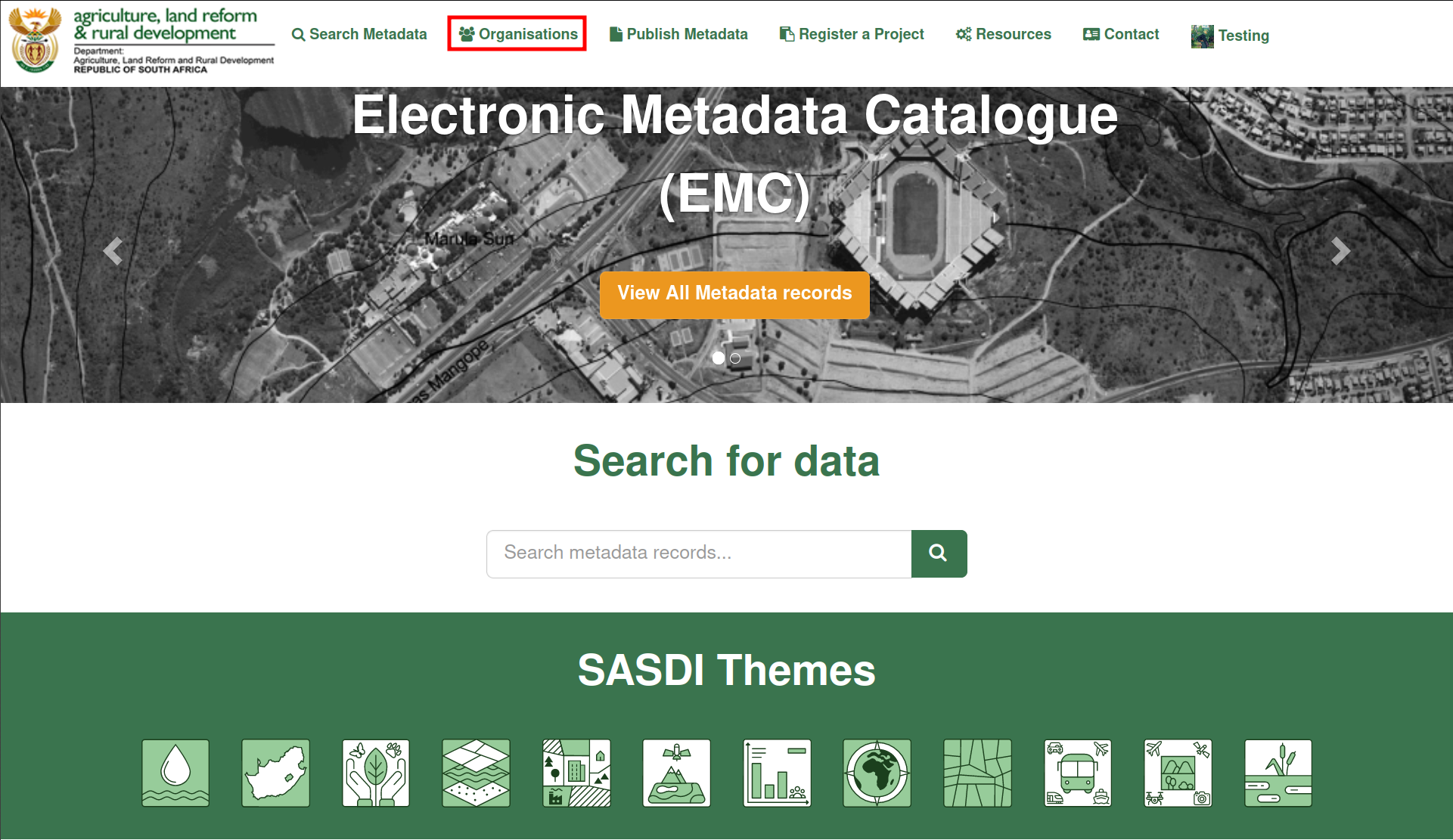
Click on any organisation for which you want to get notified of the creation of metadata records within that organisation.

On the organisation's home page, click the 'Follow' button

Click on your profile dropdown menu in the top right of the page, and select 'Dashboard'.

You will be redirected to your dashboard where, in the 'News Feed' tab, you'll be able to see notifications regarding the creation of metadata records in your followed organisations

Further RF73 will be updated when the functionality becomes available
Expected results: Metadata records shall always be owned by an organisation. As such, metadata notifications about actions performed on records that are not public shall apply only to users that are members of the relevant organisation.
RF74: Be Notified of the Publication of New Metadata Records according to a set of Filtering Criteria.
Applicable roles: Registered User, Organisation Member, Metadata Editor, Metadata Publisher, NSIF Reviewer, CSI Reviewer, Portal Content Manager, and System Administrator
Procedure:
Click on your profile dropdown menu in the top right of the page, and select 'Dashboard'.

You will be redirected to your dashboard, navigate to the 'My Metadata Records' tab, you'll be able to see all your owned metadata records.

Click on any of your private records (A private record will show private on the right-hand side of the record).

You will be redirected to the record's summary page where you should click 'Follow'.

Click on your profile dropdown menu in the top right of the page, and select 'Dashboard'.

You will be redirected to your dashboard where, in the 'News Feed' tab, you'll be able to see notifications regarding when your private records get published

Further RF74 will be updated when the functionality becomes available
Expected results: Receive notifications about the publication of new metadata records according to a set of filtering criteria.
RF75: Be Notified of the Publication of New DCPR Records according to a Set of Filtering Criteria.
Applicable roles: Registered User, Organisation Member, Metadata Editor, Metadata Publisher, NSIF Reviewer, CSI Reviewer, Portal Content Manager, and System Administrator
Procedure:
Further RF75 will be updated when the functionality becomes available
Expected results: Receive notifications about the publication of new DCPR records according to a set of filtering criteria.
RF76: Be Notified about Status Changes in an Owned Submitted DCPR Request.
Applicable roles: Registered User, Organisation Member, Metadata Editor, Metadata Publisher, NSIF Reviewer, CSI Reviewer, Portal Content Manager, and System Administrator
Procedure:
Further RF76 will be updated when the functionality becomes available
Expected results: Receive notifications about status changes in an owned submitted DCPR request
RF77: Be Notified about Pending DCPR Records that need Review or Moderation.
Applicable roles: NSIF Reviewer and CSI Reviewer
Procedure:
Further RF76 will be updated when the functionality becomes available
Expected results: Receive notifications about pending DCPR records that need review or moderation